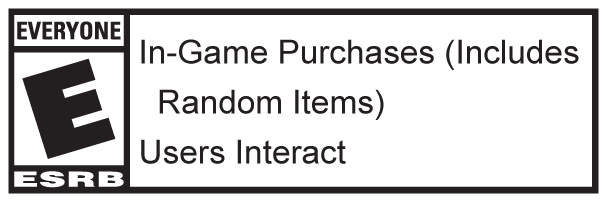Learn how to claim your daily rewards and complete various challenges in NBA 2K26. From Daily Spin, Daily Pick ‘Em, 2KTV, and more, get the most out of your experience with these useful guides.
Redeeming locker codes is quick and easy, and can be done in NBA 2K26 and in the MyNBA2K companion app for iOS and Android.
Locker codes in NBA 2K are redeemable one-time use codes that grant players various MyTEAM and MyPLAYER rewards, ranging from VC and cosmetics, to MyTEAM packs and more.
Redeeming locker codes is quick and easy, and can be done in NBA 2K26 and in the MyNBA2K companion app for iOS and Android.
Follow these instructions to redeem your code:
NBA 2K26

- Go to MyCAREER or MyTEAM from the Main Menu
- In MyCAREER, select the “Options/Quit” menu while you are in The City. In MyTEAM, select the “MARKET” tab.
- Select “Locker Codes.”
- Enter the Locker Code you want to redeem. Locker Codes are not case-sensitive, but be sure to include the hyphens.
MyNBA2K App
- Login with the same PlayStation, Xbox, Nintendo, or Steam account you use in NBA 2K26.
- Select “Locker Code.”
- Enter the Locker Code you want to redeem. Similar to console, Locker Codes in the MyNBA2K app aren’t case-sensitive, but be sure to include the hyphens.
Locker codes are frequently shared across official NBA 2K social media platforms. Be sure you’re subscribed or have notifications turned on the accounts below to stay in the loop about available rewards.